TextBar - Mac App
TextBar is a tiny but powerful app that lets you add any text to your MenuBar.
Overview:
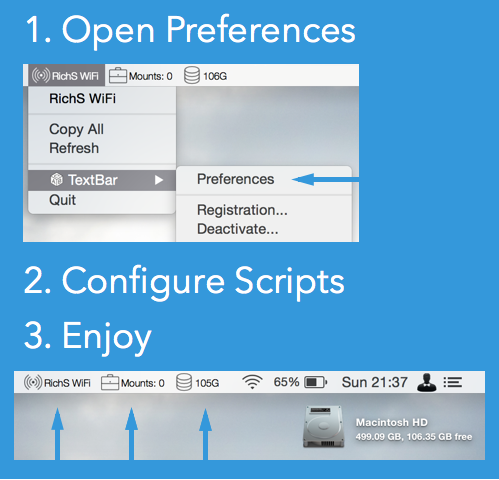
Open Sourced… Source
“TextBar is an awesome app which solves a problem that I have been struggling with for at least three years” - MacStories.net
“[it] takes a little messing around with before you find a use for it, but it’s well worth the time” - lifehacker
“Download trial is 7 days, but I bought it within 2 because it is worth the $$.” - RodgerW6021
Key Features:
- Configure TextBar to run scripts/commands/… and display the results in your menubar.
- Weather, Disk Space, Wifi SSID, …
- Quickly copy the text to your clipboard or configure your own action scripts (see TextBar Actions).
- Enable/disable each item individually.
- Configure how often you want each item to be updated.
- Configure whether you want to be notified when the text changes.
- Drag/Drop reordering in the Preferences table.
- Dynamic script control
- Web menus
- Chart menus
- WebView menu items
- More details here: New for v3.2.2
- More details here: New for v3
- More details here: New for v2
Examples
TextBar - Recipes [Contributions welcome!]
Note
TextBar is limited by the available space in your MenuBar - which is dependent on screen resolution and the number of other items being displayed. If you find that you run out of MenuBar space, then MacBartender is a fantastic app to free some space.
Minimum System Requirements
Intel, 64-bit processor, macOS 10.10 or later.